Suffering high CPU from the ”coreduetd” process in OS X Yosemite?
Posted: January 13th, 2015 | Tags: OS X | Posted in: OS X, Tutorials
Note: This tutorial was originally published in 2015. The tips and techniques explained may be outdated.
I was too, and it seemed to affect a great many things, including:
- Apple Mail syncing with Office 365 not working
- iCloud Drive very slow
- Unresponsive Finder
All of which completely infuriating!
The fix is simple!
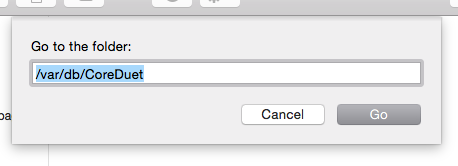
- In the Finder menu choose Go -> Go to Folder…
- Type: “/var/db/coreduet”
- Delete everything in that folder
- Restart
Enjoy your Mac again. You’re welcome.